Copy Paste:
we know how to copy and paste data but there is another manner to copy paste the data, by using Fast copy. We can copy paste, move, delete differently. We can keep our data in read, write mode. To copy, we should goto source option then file folder , so that with Dest dir we can copy the data in our desired fold. We can set speed also.
For more details http://jestepar.visibli.com/share/pzVgLE
Android Application:
We can use android application in computer using 'Bluestacks App player' application. We can run android tools on PC fullscreen mode. They are loading free applications like plus, facebook, fruit ninja. We can download free application and use in PC. How we use android application in android mobile in the same manner. We can access the android application in Pc. We can play games.
http://www.snapfiles.com/get/bluestacks.html
we know how to copy and paste data but there is another manner to copy paste the data, by using Fast copy. We can copy paste, move, delete differently. We can keep our data in read, write mode. To copy, we should goto source option then file folder , so that with Dest dir we can copy the data in our desired fold. We can set speed also.
For more details http://jestepar.visibli.com/share/pzVgLE
Android Application:
We can use android application in computer using 'Bluestacks App player' application. We can run android tools on PC fullscreen mode. They are loading free applications like plus, facebook, fruit ninja. We can download free application and use in PC. How we use android application in android mobile in the same manner. We can access the android application in Pc. We can play games.
http://www.snapfiles.com/get/bluestacks.html
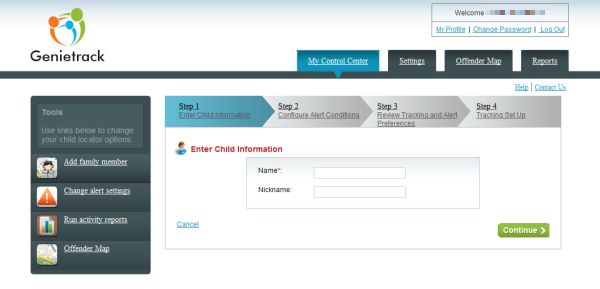
No comments:
Post a Comment